I have a table with 3 columns, as shown below. I'd like to make the middle column horizontally scrollable, so all the zeros will appear just in one line, and when I scroll all the three rows will move together .Thanks ]1
]1
<div class="inner hiddenDiv">
<table class="table bold" id="tableMiddle">
<thead class="row">
<tr class="">
<th class="col-xs-3" data-bind="text:Name">Name of the project</th>
<th class="col-xs-7">
<!-- ko foreach: Totals -->
<span class="col-xs-1">
<input disabled="disabled" data-bind="value:Math.round($data)">
</span>
<span class="col-xs-1">
<input disabled="disabled" data-bind="value:Math.round($data)">
</span>
<span class="col-xs-1">
<input disabled="disabled" data-bind="value:Math.round($data)">
</span>
<span class="col-xs-1">
<input disabled="disabled" data-bind="value:Math.round($data)">
</span>
<span class="col-xs-1">
<input disabled="disabled" data-bind="value:Math.round($data)">
</span>
<span class="col-xs-1">
<input disabled="disabled" data-bind="value:Math.round($data)">
</span>
<span class="col-xs-1">
<input disabled="disabled" data-bind="value:Math.round($data)">
</span>
<span class="col-xs-1">
<input disabled="disabled" data-bind="value:Math.round($data)">
</span>
<span class="col-xs-1">
<input disabled="disabled" data-bind="value:Math.round($data)">
</span>
<span class="col-xs-1">
<input disabled="disabled" data-bind="value:Math.round($data)">
</span>
<span class="col-xs-1">
<input disabled="disabled" data-bind="value:Math.round($data)">
</span>
<span class="col-xs-1">
<input disabled="disabled" data-bind="value:Math.round($data)">
</span>
<!-- /ko -->
</th>
<th class="col-xs-2">
<span class="col-xs-6"></span>
<span class="col-xs-6"></span>
</th>
</tr>
</thead>
<tbody class="row">
<!-- ko foreach: Childs -->
<tr class="">
<td class="col-xs-3" data-bind="text:Name">Employee2</td>
<td class="col-xs-7">
<!-- ko foreach: Values -->
<span class="col-xs-1">
<input data-bind="textInput:Value">
</span>
<span class="col-xs-1">
<input data-bind="textInput:Value">
</span>
<span class="col-xs-1">
<input data-bind="textInput:Value">
</span>
<span class="col-xs-1">
<input data-bind="textInput:Value">
</span>
<span class="col-xs-1">
<input data-bind="textInput:Value">
</span>
<span class="col-xs-1">
<input data-bind="textInput:Value">
</span>
<span class="col-xs-1">
<input data-bind="textInput:Value">
</span>
<span class="col-xs-1">
<input data-bind="textInput:Value">
</span>
<span class="col-xs-1">
<input data-bind="textInput:Value">
</span>
<span class="col-xs-1">
<input data-bind="textInput:Value">
</span>
<span class="col-xs-1">
<input data-bind="textInput:Value">
</span>
<span class="col-xs-1">
<input data-bind="textInput:Value">
</span>
<!-- /ko -->
</td>
<td class="col-xs-2">
<span class="col-xs-6">
<input>
</span>
<span class="col-xs-6">
<input>
</span>
</td>
</tr>
<tr class="">
<td class="col-xs-3" data-bind="text:Name">Employee 1</td>
<td class="col-xs-7">
<!-- ko foreach: Values -->
<span class="col-xs-1">
<input data-bind="textInput:Value">
</span>
<span class="col-xs-1">
<input data-bind="textInput:Value">
</span>
<span class="col-xs-1">
<input data-bind="textInput:Value">
</span>
<span class="col-xs-1">
<input data-bind="textInput:Value">
</span>
<span class="col-xs-1">
<input data-bind="textInput:Value">
</span>
<span class="col-xs-1">
<input data-bind="textInput:Value">
</span>
<span class="col-xs-1">
<input data-bind="textInput:Value">
</span>
<span class="col-xs-1">
<input data-bind="textInput:Value">
</span>
<span class="col-xs-1">
<input data-bind="textInput:Value">
</span>
<span class="col-xs-1">
<input data-bind="textInput:Value">
</span>
<span class="col-xs-1">
<input data-bind="textInput:Value">
</span>
<span class="col-xs-1">
<input data-bind="textInput:Value">
</span>
<!-- /ko -->
</td>
<td class="col-xs-2">
<span class="col-xs-6">
<input>
</span>
<span class="col-xs-6">
<input>
</span>
</td>
</tr>
<!-- /ko -->
</tbody>
</table>
</div>
span {
min-width: 30px;
}
input {
padding: 4px 2px;
width: 90%;
background-color: transparent;
border: none;
border-radius: 1px;
text-align: center;
}