How to use Pyenv virtualenv's with Pycharm 2016.3? In the earlier version of Pycharm, I could easily set up local interpreter to point anything installed on my machine.
My first idea was to add .python-version file on the root of the project. I Pyenv virtualenv installed so this will activate & run the project with correct environment automatically. However, Pycharm still doesn't see the correct interpreter causing it to though import and syntax errors.
How can I select my local Pyenv in new PyCharm 2016.3 I used to be able to set the path as variable now I can only browse the path using drop-down menu. It doesn't seem to show hidden files like default path for pyenv ~./.pyenv/versions{project}.