I develop a small web-app based on Vue.js using Firebase to store and sync the data. I store items (e.g. with attributes title and subtitle) and lists with an attribute listitems, where an array of keys (those generated from Firebase) of items is stored. The structure looks like this:
Now the problem: I want to display a list and show the items from the listitems attribute and I'm doing it like this:
Compontent:
var ShowList = Vue.extend({
template: '#show-list',
firebase: {
// get all existing items from firebase
items: firebase.database().ref('items')
},
data: function () {
// get list item keys of list 'list_id' and bind it to this.list
this.$bindAsObject('list', listsRef.child(this.$route.params.list_id));
return {
list: this.list
};
}
});
Template:
<!-- show a list -->
<template id="show-list">
<ul v-if="list.items != ''">
<li v-for="key in list.items"> <!-- I would like to not being forced to -->
<template v-for="item in items"> <!-- iterate the whole list of existing items -->
<span v-if="item['.key'] == key">
{{ item.title }}
</span>
</template>
</li>
</ul>
<div v-else>No items.</div>
</template>
As you can see, I have to use two iterations where I iterate the full items list for every entry in list.items.
My question: Is there a more efficient way to map the actual objects to the list of object keys? For a huge number of item records, my approach will be very slow. Maybe I'm just too blind to see a simpler solution?
Thanks for your time!