I've noticed that when using mix-blend-mode the result is different than when using background-blend-mode even though you're using the same blending mode.
For example, compare the 2 results below:
I've copied in my setup and JSFiddles below:
HTML
<div class="background">
<div class="overlay"></div>
</div>
CSS
.background{
width:200px;
height:200px;
//background-color:green; //toggle depending on what you want to use
background-blend-mode:soft-light;
background-image:url('http://lorempixel.com/output/nightlife-q-c-640-480-2.jpg');
background-size:cover;
}
.overlay{
width:100%;
height:100%;
background-color:green; //toggle depending on what you want to use
mix-blend-mode:soft-light;
}
JSFiddle
Using mix-blend-mode: https://jsfiddle.net/p8gkna87/
Using background-blend-mode: https://jsfiddle.net/p8gkna87/1/
Some background information
I'm currently replicating a photoshop design which uses the soft-light blending mode and at the same time also uses an opacity of 51%. So it wouldn't be able to use background-blend-mode as the opacity cannot be applied to the same object.