I have a pagination in my site but it shows me every page like 1-19, i only want to display only 5 pages.
How can i do this?
views.py
paginator = Paginator(object_list, new_number_of_list)
page = request.GET.get('page')
try:
Items = paginator.page(page)
except PageNotAnInteger:
Items = paginator.page(1)
except EmptyPage:
Items = paginator.page(paginator.num_pages)
variables = RequestContext(request, {"Items": Items,
"ForItemCount": ForItemCount,
"page": page,
})
return render(request, 'templates/Core/resource_base.html',
variables)
my pagination.html
<div class="pagination p1">
<span class="step-links">
<ul>
{% for l in Items.paginator.page_range %}
<li><a href="?page={{forloop.counter}}">{{forloop.counter}}</a></li>
{% endfor %}
</ul>
</span>
</div>