I am setting up Jenkins for our project, but when I set up the "Build a Visual Studio project or solution using MSBuild", there is no option for the MSbuild Version (Only shows Default) screen shot attached. Anyone knows how to point the MSBuild Version? I need some help.
Thanks!