Sorry for the really nooby question, but this is tripping me up hard.
I have a controller Inspection, with method Configure which passes a model containing 3 lists.
I know that I'm supposed to use HiddenFor to retain the information, but I don't know how to do this with lists.
I have these HiddenFor fields but they don't seem to work in retaining the information
@Html.HiddenFor(model => Model.inspection)
@Html.HiddenFor(model => Model.assignedParts)
for (int i = 0; i < Model.ConfigList.Count; i++)
{
@Html.HiddenFor(model => Model.ConfigList[i])
}