I have made a horizontal bar graph, now I need to add markers on the bars. How can I do so?
The code I have so far is shown below:
def plot_comparison():
lengths = [11380, 44547, 166616, 184373, 193068, 258004, 369582, 462795, 503099, 581158, 660724, 671812, 918449]
y_pos = np.arange(len(length))
error = np.random.rand(len(length))
plt.barh(y_pos, length, xerr=error, align='center', alpha=0.4)
plt.yticks(y_pos, length)
plt.xlabel('Lengths')
plt.title('Comparison of different cuts')
plt.show()