I have created a popup menu and inside the popup.xml, I have two icons. I trying to change the color of icon inside the popup.xml but the color always remains white (original color).
Is there a way to change the drawable color in menu ?
popup.xml
<?xml version="1.0" encoding="utf-8"?>
<menu xmlns:android="http://schemas.android.com/apk/res/android">
<item
android:id="@+id/opt1"
android:icon="@drawable/change_pic"
android:color="@color/green"
android:title="Change Picture" />
<item
android:id="@+id/opt2"
android:icon="@drawable/change_pin"
android:title="Change Password" />
</menu>
ScreenShot
Code
@Override
public boolean onCreateOptionsMenu(Menu menu) {
getMenuInflater().inflate(R.menu.add_task, menu); // for the two icons in action bar
return true;
}
@Override
public boolean onOptionsItemSelected(MenuItem item) {
switch (item.getItemId()) {
case R.id.menu:
View menuItemView = findViewById(R.id.menu);
MenuBuilder menuBuilder =new MenuBuilder(this);
MenuInflater inflater = new MenuInflater(this);
inflater.inflate(R.menu.popup, menuBuilder);
MenuPopupHelper optionsMenu = new MenuPopupHelper(this, menuBuilder, menuItemView);
optionsMenu.setForceShowIcon(true);
optionsMenu.show();
default:
return super.onOptionsItemSelected(item);
}
}
As you can see, the image is actually white color.