I get the infamous "Dialogs must be user-initiated" Security Exception when I try to print some stuff in Silverlight. As you can see, the dialog is as user-initiated as can be:
John Papa couldn't help me much out neither, because I don't have any breakpoint set. Mr MSDN thinks it could also be that I'm just taking too long, but this is a demo application just as simple as can be.
Any ideas? I guess it's a Visual Studio quirk, maybe some extensions interfering, as things seems to work when I launch the application outside of it. I first thought maybe the Code Contracts are interfering with their IL weaving, but they are deactivated for this project.
Update: This is just a simple Silverlight application that runs locally from the file system. When I do "Start debugging", Visual Studio creates a hosting HTML file containing the Silverlight app in the Debug resp. Release folder of the project, launches the Internet Explorer with that HTML file and attaches the debugger to it.
Update 2: I also get the same error when I create a web project to host the Silverlight app and create a virtual directory for it on IIS.
I might also want to add that I don't have problems with printing in other Silverlight projects regardless of their hosting scenarios.
Update 3: I downloaded FireFox and it works, I don't get the error when I debug with it. So it seems to have to do with my IE8. I uploaded the solution:
http://dl.dropbox.com/u/10401470/Code/Demos/PrintingDemo.zip
I wonder if anyone can reproduce?
Anyone got an idea to which team I should file a bug report? Silverlight team? IE team? VS Debugger team?