Since a few weeks I am using Office 2016 and I have a few Excel spreadsheets that collect data from my own webservice using a web query. As you can see, the webservice has the right properties in the connections dialog:
When I refresh, I always get the following error message:
It's in Dutch, but the error message says "Can't find Data Source". As you can see, the url of the webservice is not fully displayed. I can't find anything about it on Google, but did the length of a valid web query url change in the new version of Excel?
It works perfectly fine in Excel 2013 and Excel 2010.