I have both 32-bit Java 1.7 and 64-bit Java 1.8 in 64-bit Windows 7. My default java is 64-bit.
When I run *.jar GUI application by double-clicking, it selects 64-bit java as default JVM. Is there any way to select 32-bit java 1.7 when I double click *.jar file?