I'm writing a Cocoa Touch Static Library in Objective-C. It will be distributed through Cocoapods and the developers using it should also be able to do this in Swift.
In my test projects the library can be used perfectly in Objective-C, but in Swift I get the compiler error: No such module MyLibrary.
In the Library Target Defines Module is set to YES. According to the Apple guide here, that's the only thing one must do: https://developer.apple.com/library/content/documentation/Swift/Conceptual/BuildingCocoaApps/MixandMatch.html