I had this problem too - an iPad would serve test iAds fine, but an iPhone would not. After a bit of investigation it seems to be related to the clock settings on the device, which sounds implausible I know! The automatic time on the iPhone was a few minutes slow, and the iPad a few minutes fast, as compared with the real time (as determined from the automatic time setting on the Mac).
Manually setting the time on the iPhone caused test iAds to start working - but only if the clock was correct to within a few seconds. So make sure to scroll the minutes wheel and exit the time picker just as the true time ticks over to the next minute. Actually it seems that it could be out by a few minutes as long as the seconds were about right, which is probably why the iPad worked ok despite being 5 minutes fast.
As to why the automatic time setting on the iPhone and iPad are so far out from the real time, that's another problem to solve. For now I'll leave my iPhone on manual time setting, at least while testing iAds.