I have the following selector:
<div id="cameraSourceWrap" class="settingRow adminShow">
<select id="cameraSource" class="js-example-basic-single">
</select>
</div>
In which I create the options in JS in a for loop:
$('#cameraSource').append('<option id="camera' + i + '" class="optionC" value=' + i + '>'
+ config.video.videoCapturer.devices[i] + '</option>');
Now I added inside my CSS file this:
.optionC {
color: blue;
}
.optionC:disabled {
color: red;
}
.optionC[disabled=disabled]{
color: red;
}
This is what I get inside the inspector:

This is what it looks like:
 Why aren't the views red for disabled? and blue for normal?
Why aren't the views red for disabled? and blue for normal?
EDIT: I have also tried with this: https://select2.github.io/ Which makes it look different, but still the option objects do not respond