I have a custom font which has variable-width numeric glyphs by default, and I would like to use the font's monospace tabular numbers feature in an Android TextView so that numbers align vertically.
That is, change something like this:
to something like this: