I used react-native-git-upgrade to upgrade React Native on my project, the process left some conflict delimiters I have to solve now:
DEAD_CODE_STRIPPING = NO;
<<<<<<< ours
HEADER_SEARCH_PATHS = (
"$(inherited)",
/Applications/Xcode.app/Contents/Developer/Toolchains/XcodeDefault.xctoolchain/usr/include,
"$(SRCROOT)/../node_modules/react-native/React/**",
"$(SRCROOT)/../node_modules/react-native-vector-icons/RNVectorIconsManager",
"$(SRCROOT)/../node_modules/react-native-video",
);
INFOPLIST_FILE = "MyAwesomeApp/Info.plist";
=======
INFOPLIST_FILE = MyAwesomeApp/Info.plist;
>>>>>>> theirs
LD_RUNPATH_SEARCH_PATHS = "$(inherited) @executable_path/Frameworks";
OTHER_LDFLAGS = (
"$(inherited)",
"-ObjC",
"-lc++",
);
But these conflicts are not seen by Git: git status doesn't show any "Unmerged paths". And git mergetool fails with the message "No files need merging"
So I had to figure them out manually by removing/keeping lines. Is there a way to use a Git merge tool here ?