I have a winform application where I've written my own little color picker that will only display system colours. It's basically a TableLayoutPanel with a bunch of smaller panels added to it, to which I just set the background color.
Pretty simple:
Now I'm opening this form for with:
using (frmColourWindow colourPicker = new frmColourWindow (Cursor.Position.X, Cursor.Position.Y, findingPriority))
{
colourPicker.ShowDialog();
if (!colourPicker.SelectedColor.IsEmpty)
{
pnlColor.BackColor = colourPicker._SelectedColor;
}
}
and closing it with by setting the DialogResult when the user has clicked on one of the color panels.
This all works pretty good, the only thing I can not manage to get right is by closing the form when it loses focus (E.g. when the user clicks somewhere else or starts typing). I've had a look at the Deactivate, LostFocus, and Leave events. Just can't seem to get those events to fire when I want them to. Maybe I'm missing something obvious?