Suppose my extension has obtained the URL for the current active tab using the method suggested in How can I get the current tab URL for chrome extension?, e.g.
chrome.tabs.query({
active: true,
lastFocusedWindow: true
}, function (tabs) {
// use first tab to obtain url
var tab = tabs[0];
var url = tab.url
});
How can I determine if the URL refers to a Google Doc to which I have editing rights? The distinction between ownership and being an invited collaborator is not important for this application. I'm interested only in Docs as opposed to Spreadsheets or Forms.
For context on what I'm trying to develop, see: How to manually generate notifications to a Google Doc collaborator?