I build a project, which works absolutely fine when I execute inside Qt. But when I execute it using .exe file in release folder of the project, it gives me junk of errors.
This is the screenshot of the error:
I already added all DLLs in the folder and plugin folder.