I have a function that creates different sets of data depending on the input parameters you give it. I'm trying to create a plot that shows a graph of the returned data, and then under it, shows me a table/box with the input parameters that I passed into the function.
Here is a few of the strings I'm trying to make a table of
col_lables = ['interp', 'back', 'smooth_length', 'exclude', 'adj_sens', 'orient', 'extrfwhm']
table_vals = ['1', 'yes', 'None', 'False', 'False', 'no', '6.0']
I've tried initializing the table as so
the_table = pypl.table(cellText=table_vals,
colWidths=[0.1] * 3,
rowLabels=row_labels,
colLabels=col_labels,
loc='center right')
So far I've successfully graphed my data, however I cannot add a table that uses strings as it's cellText text.
Is there a way I could add a figure of some sort to my graph that would allow me to display col_labels and table_vals associated with with each other? Since there are a lot of parameters(more than I've shown), it would be best to keep this in a separate figure so the text will not obscure the graph.