I have cells that are formatted 0.00%. When typed in by the user it formats fine But if a cell is populated by a calculation done in vba it doesn't limit to 2 decimal places but goes like 33.3333333333. Is there a way to have it conform to what the cell is formatted as? thanks. cgeddes
B5 changed by downpayment change
Case "$D$5" ' Downpayment Entered
Me.Unprotect
range("B5") = (range("D5").Value / range("D4").Value) * 100
Debug.Print "Percent " & range("B5").Value
range("D6").Value = (range("D4").Value - range("D5").Value)
If range("D21") <> 0 Then
MsgBox "The Total Mortgaged Amount has changed, The Mortgage Payment Amount (Cell D21) is no longer valid. Please Re-calculate Mortgage with New Amount"
End If
The formatting on B5 is 0.00##\% When a user enters is displays as 5.00% or 10.00% whatever they enter.
Hmmm. Maybe the ## means something ?? Thank you Tim for helping be again today.