I want this kind of border on an div, there is a way to make it?
I tried putting an image background on a div, but is not functional for responsive purposes:
.center-social-networks {
background: url("http://cosmoscreativeagency.com/imagenes/linear_rectangle.png") no-repeat;
background-size: 300px auto;
width: 100%;
height: 200px;
}<div class="center-social-networks"></div>