I've got this source code from my friend, he implement the navigation drawer menu in it, but I want to delete it. I deleted everything from main.java about the drawer, but I see this in my app:
I mean the white bar with the name.
Here is a layout code:
<android.support.v4.widget.DrawerLayout
xmlns:android="http://schemas.android.com/apk/res/android"
android:id="@+id/drawer_layout"
android:layout_width="match_parent"
android:layout_height="match_parent"
android:background="#fff >
<RelativeLayout
android:layout_width="match_parent"
android:layout_height="match_parent">
<RelativeLayout android:id="@+id/content_frame_container"
android:layout_width="match_parent"
android:layout_height="match_parent"
android:background="#ffffff"
android:layout_below="@+id/toolbar_app_bar_layout">
<FrameLayout
android:id="@+id/content_frame"
android:layout_width="match_parent"
android:layout_height="match_parent">
</FrameLayout>
</RelativeLayout>
<android.support.design.widget.AppBarLayout
android:id="@+id/toolbar_app_bar_layout"
android:layout_width="match_parent"
android:layout_height="wrap_content"
android:theme="@style/ThemeOverlay.AppCompat.Dark.ActionBar"
>
<LinearLayout
android:layout_width="match_parent"
android:layout_height="wrap_content"
android:gravity="center"
android:orientation="vertical" >
<include
android:layout_width="match_parent"
android:layout_height="wrap_content"
layout="@layout/top_points_bar" />
</LinearLayout>
<android.support.design.widget.TabLayout
xmlns:app="http://schemas.android.com/apk/res-auto"
android:id="@+id/sliding_tabs"
android:layout_width="match_parent"
android:layout_height="wrap_content"
android:layout_below="@+id/toolbar"
app:tabMode="scrollable"
app:paddingStart="16dp"
app:tabPaddingStart="16dp"
app:tabPaddingEnd="16dp"
app:tabMinWidth="96dp"
app:tabGravity="center" />
</android.support.design.widget.AppBarLayout>
<android.support.v4.view.ViewPager
android:id="@+id/pager"
android:layout_width="fill_parent"
android:layout_height="match_parent"
android:layout_alignParentBottom="true"
android:layout_alignParentLeft="true"
android:layout_alignParentStart="true" />
</RelativeLayout>
<android.support.design.widget.NavigationView
xmlns:app="http://schemas.android.com/apk/res-auto"
android:id="@+id/navigation_view"
android:layout_width="match_parent"
android:layout_height="wrap_content"
android:layout_gravity="start"
android:background="@color/md_brown_100"
app:menu="@menu/menu_drawer"
android:textColor="@color/okurwa"
android:visibility="gone"
app:theme="@style/MyTabStyle"
app:headerLayout="@layout/nav_drawer_header"
app:itemTextAppearance="@style/MyTabTextStyle"
android:clipToPadding="false">
<include
android:layout_width="match_parent"
android:layout_height="wrap_content"
android:textColor="@color/md_white_1000"
android:visibility="gone"
layout="@layout/nav_drawer_header"
android:orientation="vertical"
/>
<TextView
android:id="@+id/nav_drawer_wallet_id"
android:layout_width="177dp"
android:layout_height="wrap_content"
android:textSize="15sp"
android:layout_marginTop="8dp"
android:layout_marginLeft="16dp"
android:layout_marginBottom="8dp"/>
<TextView
android:id="@+id/nav_drawer_total_credits"
android:layout_width="182dp"
android:layout_height="wrap_content"
android:textSize="16sp"
android:layout_marginTop="200dp"
android:layout_marginLeft="16dp" />
<TextView
android:id="@+id/nav_drawer_username"
android:layout_width="wrap_content"
android:layout_height="wrap_content"
android:layout_gravity="center_horizontal"
android:textSize="22sp"
android:layout_marginTop="150dp"/>
<!--<FrameLayout-->
<!--android:layout_width="match_parent"-->
<!--android:layout_height="wrap_content"-->
<!--android:layout_gravity="bottom"-->
<!--android:background="@color/md_white_1000"-->
<!--android:elevation="4dp"-->
<!--android:layout_marginBottom="-96dp">-->
<!--<Button android:id="@+id/navigation_button_footer"-->
<!--android:layout_width="match_parent"-->
<!--android:layout_height="match_parent"-->
<!--android:text=""-->
<!--android:textSize="13sp"-->
<!--android:textColor="@color/md_grey_800"-->
<!--android:lines="3"-->
<!--android:gravity="center"-->
<!--style="@style/Widget.AppCompat.ActionButton"-->
<!--android:paddingTop="20dp"-->
<!--android:paddingLeft="20dp"-->
<!--android:paddingRight="20dp"-->
<!--android:paddingBottom="20dp"/>-->
<!--</FrameLayout>-->
</android.support.design.widget.NavigationView>
<RelativeLayout
android:id="@+id/lay_connection"
android:layout_width="match_parent"
android:layout_height="match_parent"
android:layout_marginTop="@dimen/actmain_margintop"
android:background="#3c3c3c"
android:visibility="gone" >
<TextView
android:id="@+id/text_error"
android:layout_width="wrap_content"
android:layout_height="wrap_content"
android:layout_centerHorizontal="true"
android:layout_centerVertical="true"
android:gravity="center"
android:text="@string/error_no_internet"
android:textColor="@color/md_white_1000"
android:textSize="@dimen/twentyfive" />
<RelativeLayout
android:id="@+id/lay_dialog"
android:layout_width="match_parent"
android:layout_height="match_parent"
android:visibility="gone" >
<ProgressBar
android:id="@+id/progressBar1"
style="?android:attr/progressBarStyleLarge"
android:layout_width="wrap_content"
android:layout_height="wrap_content"
android:layout_centerHorizontal="true"
android:layout_centerVertical="true" />
<TextView
android:id="@+id/textView2"
android:layout_width="wrap_content"
android:layout_height="wrap_content"
android:layout_below="@+id/progressBar1"
android:layout_centerHorizontal="true"
android:text="@string/error_no_internet"
android:textColor="@color/md_white_1000"
android:textSize="@dimen/twentyfive" />
</RelativeLayout>
</RelativeLayout>
And also, it will delete a left menu when user will slide it? Please help me guys! I think I tried all the solutions.