I have installed the tensorflow module and it works in PyCharm. However, I want it to have code completion. Currently I do this:
import tensorflow as tf
hello = tf.constant("Hello, Tensorflow!")
However, PyCharm doesn't suggest or autocomplete functions when I type 'tf'
Is this possible to be done automatically or am I missing something?
I am using Windows 10. Tensorflow is installed natively.