Asked
Active
Viewed 71 times
0
Linh
- 57,942
- 23
- 262
- 279
fater zamoli
- 11
- 3
-
This does not work in android. You would have to load both strings at runtime and concatenate them. – Karakuri Dec 15 '16 at 01:43
-
http://stackoverflow.com/questions/3656371/dynamic-string-using-string-xml/24903097#24903097 – Randyka Yudhistira Dec 15 '16 at 02:01
-
the "c" value is used in AndroidMinifest.xml – fater zamoli Dec 15 '16 at 02:44
2 Answers
1
If you have these strings:
<string name="a">Hello</string>
<string name="b">World</string>
Then in your Activity you would do this:
String a = getString(R.string.a);
String b = getString(R.string.b);
String c = a + " " + b;
Alternatively, you can add a third string and retrieve it this way:
<string name="c">%s %s</string>
String c = getString(R.string.c, a, b);
Karakuri
- 38,365
- 12
- 84
- 104
0
I think we can use string-array
<string-array name="c">
<item> @string/a</item>
<item> " " </item>
<item> @string/b</item>
</string-array>
an in code
String c = Arrays.toString(getResources().getStringArray(R.array.c));
Linh
- 57,942
- 23
- 262
- 279