I am having problems using Eclipse IDE features. When trying to find all references to a method within a project (by right clicking a method and choosing References -> Project) I get the error "The resource is not on the build path of a Java project".
Additionally, I have another (probably related) error described here Eclipse Open declaration in Java project. I think these issues have to do with the way I imported the project or a lack of some software/plugin in Eclipse. I imported the project using File -> Import -> Existing Maven Projects after I git cloned the repository from Github.
Some of the things I have found on the internet about how to fix this problem involves modifying the Build Path or Facets properties of the project but I don't have either of these options:
What needs to be done to allow reference searching and other IDE features?