You can save data in CSV as:-
ArrayList<TableData> arrayList=new ArrayList<>();
arrayList.add(new TableData(1,"Hello"));
arrayList.add(new TableData(2,"How are u"));
arrayList.add(new TableData(3,"I am fine"));
arrayList.add(new TableData(4,"Thank You"));
File file;
File root = Environment.getExternalStorageDirectory();
if (root.canWrite()){
File dir = new File (root.getAbsolutePath() + "/PersonData");
dir.mkdirs();
file = new File(dir, "Data.csv");
FileOutputStream out = null;
try {
// write to byte array
ByteArrayOutputStream baos = new ByteArrayOutputStream();
DataOutputStream dos = new DataOutputStream(baos);
for (TableData element : arrayList) {
dos.writeUTF(String.valueOf(element.id));
dos.writeUTF(String.valueOf(element.name));
}
byte[] bytes = baos.toByteArray();
out = new FileOutputStream(file);
out.write(bytes);
out.close();
}catch (FileNotFoundException e) {
e.printStackTrace();
} catch (IOException e) {
e.printStackTrace();
}
}
And Retrive it as:-
File file;
File root = Environment.getExternalStorageDirectory();
File dir = new File (root.getAbsolutePath() + "/PersonData");
dir.mkdirs();
file = new File(dir, "Data.csv");
Uri u1 = null;
u1 = Uri.fromFile(file);
try {
FileInputStream inputStream=new FileInputStream(file);
String input="2";
String previousValue="";
ByteArrayInputStream bais = new ByteArrayInputStream(readFully(inputStream));
DataInputStream in = new DataInputStream(bais);
while (in.available() > 0) {
String element = in.readUTF();
if(previousValue.equalsIgnoreCase(input)){
textView.setText(element);
}
previousValue=element;
}
} catch (FileNotFoundException e) {
e.printStackTrace();
} catch (IOException e) {
e.printStackTrace();
}
Method to convert inputStream to byte[]:-
public static byte[] readFully(InputStream input) throws IOException
{
byte[] buffer = new byte[8192];
int bytesRead;
ByteArrayOutputStream output = new ByteArrayOutputStream();
while ((bytesRead = input.read(buffer)) != -1)
{
output.write(buffer, 0, bytesRead);
}
return output.toByteArray();
}