Apparently, PhpStorm 10 removed the Change Language feature (menu item and status bar control are gone and the command that shows up at Help/ Find action does not do anything obvious) and now it is only a global option (Settings/ Editor/ File Types).
Nonetheless, the IDE can still keep track of language in a per-file basis, as you can see in this screen-shot from the Project pane where all .php files are correctly identified as PHP except one:
How do you correct now the file type of a specific file?