My project structure:
app.component.ts:
import { Component } from "@angular/core"
import { Todo } from './components/shared/todo.model'
import { todos } from "./components/shared/todo.data"
import {TodoService} from "./components/shared/todoService"
import {TodoService} from "./components/shared/todoService";
@Component({
moduleId: module.id,
selector: "app",
templateUrl: "app.component.html",
styleUrls: ['app.component.css'],
providers: [TodoService]
})
export class AppComponent {
title:string = "Angular 2Do";
}
todo-form.component.ts:
import {Component, Output, EventEmitter} from "@angular/core";
import {Todo} from "../shared/todo.model";
import {TodoService} from "../shared/todoService"
@Component({
moduleId: module.id,
selector: "todo-form",
templateUrl: "todo-form.component.html",
styleUrls: ["todo-form.component.css"],
})
export class TodoForm {
...
constructor(private todoService:TodoService) {
console.log(this.todoService);
this.todoService.order = 2;
console.log( this.todoService);
}
}
todo-list.component.ts:
import {Component, Input, OnInit} from "@angular/core"
import { ITodo } from "../shared/todo.model"
import { TodoService } from "../shared/todoService"
@Component({
moduleId: module.id,
selector: "todo-list",
templateUrl: "todo-list.component.html",
styleUrls: ["todo-list.component.css"],
})
export class TodoListComponent implements OnInit {
todos:ITodo[];
...
constructor(private todoService:TodoService) {
...
console.log(this.todoService);
this.todoService.order=1;
console.log(this.todoService);
}
...
}
app is the parent of the list and form components
Whaen I start application I see in console:
but if expand all I see:
Which result actual and why in second view I see 1 and in another 2.