I wrote a small app on Java and need to store data remotely. I registered on free host and created PostgreSQL database. When I go on PhpPgAdmin from host I see this.
But how can I connect to this DB (from Intellij IDEA for example)?
What I need to write as host.