var rawData = Convert.FromBase64String(_signingKey);
var cng = CngKey.Import(rawData, CngKeyBlobFormat.Pkcs8PrivateBlob);
I use this code to extract key, from embedded base64 string.
It works fine when I test it locally but when I publish on azure I get following exception:
WindowsCryptographicException: The system cannot find the file specified
(once again I'm not reading from any file) I need this to communicate with apple apns for push notifications, is there any workaround? And this happens only on free service plan, if I switch to basic plan it's working.