I am working with MFC MDI. I need to create views as follow. My ChildWnd is splitted in 2 parts. They are LeftView which is a CView and RightView which is a CScrollView. The LeftView is splitted in 2 parts, the TreeView and the the FormView. How can I do that?
_________________________________
| | |
| | |
|CTreeView | |
| | |
| | |
| | CScrollView |
|___________| |
| | |
| | |
|CFormView | |
| | |
| | |
----------------------------------