I'm loading 1000 records to a bootstrap select dropdownlist. It takes about 2 seconds in Chrome but takes 30 seconds in IE 9. Also, cancel or x out the bootstrap modal in IE takes 10+s too. The API call is ok but the rendering is so slow; Could some one give me some direction?
So I'm loading a list of customers and setting the selected. Here is the code.
var customerPicker = $('#customer-picker');
API.getCustomers().then(function (result) {
loadDropdown(customerPicker, result.customers);
// set the selected to current customer; it takes 10s in IE
customerPicker.val(currentCustomerId).selectpicker('refresh');
// it takes about 10s in IE too. selector is the bs modal div
$(selector).css('z-index', '1060').modal('show');
}).catch(function (errorMessage) {
ToastManager.showError(errorMessage || 'An error occurred while loading customer list. Please try again.');
});
function loadDropdown($div, arr) {
var options = '';
$.each(arr, function (i, item) {
options = options + '<option value="' + item.Value + '">' + item.Text + '</option>';
});
$div.html(options);
}