So I have a UserAreaActivity that has a layout with tabLayout. Each one of the tabs is its own fragment, however in each fragments layout the tabLayout covers the top of the fragments layout. I have tried using the android:layout_below and giving it the id of the tabLayout but it isnt working properly. Here is my fragments code:
<RelativeLayout xmlns:android="http://schemas.android.com/apk/res/android"
xmlns:tools="http://schemas.android.com/tools"
android:layout_width="match_parent"
android:layout_height="match_parent"
android:layout_below="@+id/tabLayout"
tools:context="com.example.aleksandr.godspeedinvestments.OfferFragment">
<LinearLayout
android:layout_width="match_parent"
android:layout_height="wrap_content"
android:orientation="vertical">
<TextView
android:text="After Repair Value"
android:layout_width="match_parent"
android:layout_height="wrap_content"
android:id="@+id/afRepValTV" />
<EditText
android:layout_width="match_parent"
android:layout_height="wrap_content"
android:inputType="number"
android:ems="10"
android:id="@+id/afRepValueET"
android:hint="After Repair Value" />
<TextView
android:text="Closing Cost"
android:layout_width="match_parent"
android:layout_height="wrap_content"
android:id="@+id/cc1TV" />
<TextView
android:layout_width="match_parent"
android:layout_height="wrap_content"
android:id="@+id/cc1OutTV" />
<TextView
android:text="Agents Fee"
android:layout_width="match_parent"
android:layout_height="wrap_content"
android:id="@+id/afTV" />
<TextView
android:layout_width="match_parent"
android:layout_height="wrap_content"
android:id="@+id/afOutTV" />
<TextView
android:text="Repairs"
android:layout_width="match_parent"
android:layout_height="wrap_content"
android:id="@+id/repTV" />
<EditText
android:layout_width="match_parent"
android:layout_height="wrap_content"
android:inputType="number"
android:ems="10"
android:id="@+id/repET"
android:hint="Repairs" />
<View
android:id="@+id/SplitLine_hor1"
android:layout_width="match_parent"
android:layout_height= "2dp"
android:background="@android:color/darker_gray" />
<TextView
android:text="Net"
android:layout_width="match_parent"
android:layout_height="wrap_content"
android:id="@+id/netTV" />
<TextView
android:layout_width="match_parent"
android:layout_height="wrap_content"
android:id="@+id/netOutTV" />
<TextView
android:text="Closing Cost"
android:layout_width="match_parent"
android:layout_height="wrap_content"
android:id="@+id/cc2TV" />
<TextView
android:layout_width="match_parent"
android:layout_height="wrap_content"
android:id="@+id/cc2OutTV" />
<TextView
android:text="Holding Cost"
android:layout_width="match_parent"
android:layout_height="wrap_content"
android:id="@+id/holdCostTV" />
<TextView
android:layout_width="match_parent"
android:layout_height="wrap_content"
android:id="@+id/holdCostOutTV" />
<TextView
android:text="Profit"
android:layout_width="match_parent"
android:layout_height="wrap_content"
android:id="@+id/profitTV" />
<TextView
android:layout_width="match_parent"
android:layout_height="wrap_content"
android:id="@+id/profitOutTV" />
<View
android:id="@+id/SplitLine_hor2"
android:layout_width="match_parent"
android:layout_height= "2dp"
android:background="@android:color/darker_gray" />
<TextView
android:text="Offer"
android:layout_width="match_parent"
android:layout_height="wrap_content"
android:id="@+id/offerTV" />
<TextView
android:layout_width="match_parent"
android:layout_height="wrap_content"
android:id="@+id/offerOutTV" />
</LinearLayout>
</RelativeLayout>
And here is my UserAreaActivity.xml file
<?xml version="1.0" encoding="utf-8"?>
<RelativeLayout
xmlns:app="http://schemas.android.com/apk/res-auto"
xmlns:android="http://schemas.android.com/apk/res/android"
xmlns:tools="http://schemas.android.com/tools"
android:id="@+id/activity_user_area"
android:layout_width="match_parent"
android:layout_height="match_parent"
tools:context="com.example.aleksandr.godspeedinvestments.UserAreaActivity">
<android.support.design.widget.AppBarLayout
android:layout_height="wrap_content"
android:layout_width="match_parent"
android:theme="@style/ThemeOverlay.AppCompat.Dark.ActionBar"
>
<include
android:layout_height="wrap_content"
android:layout_width="match_parent"
layout="@layout/toolbar_layout"
/>
<android.support.design.widget.TabLayout
android:layout_width="match_parent"
android:layout_height="wrap_content"
android:id="@+id/tabLayout"
app:tabMode="fixed"
app:tabGravity="fill"
app:tabTextAppearance="@style/MyTabStyle"
></android.support.design.widget.TabLayout>
</android.support.design.widget.AppBarLayout>
<android.support.v4.view.ViewPager
android:layout_width="match_parent"
android:layout_height="match_parent"
android:id="@+id/viewPager"
></android.support.v4.view.ViewPager>
</RelativeLayout>
EDIT: To clarify all of this should be included in the fragments layout