I recently migrated an AWS instance of mine from a t2.micro with an 8GB hard drive to an instance with a 100GB hard drive, as the t2.micro had no space left on it.
Once I'd completed the migration I attempted to install jupyter, but received an IO error indicating the device is out of space.
sudo -H pip install jupyter
I've read a few similar posts and relevant articles and have inspected the free disk space with df -i, yet it seems there is ample space left on every disk.
My understanding of linux devices and disks is far from complete, and I'm unsure of the source of the error and the solution to the problem.
Does anyone have any pointers?
Thanks!
Update:
Here is the output of df and df -h, which shows the overflow filesystem as being 100% used.
And the output of lsblk.
Is the problem the overflow filesystem being at 100%? And is the solution to resize partition and filesystems? Unsure as to how to do that.