I want to create a usercontrol that include 1 panel and 4 label
Here is what I try so far
Public Class OrderPanel
Inherits Panel
Public ItemName As String
Public Quantity As Integer
Public Price As Decimal
Public DiscountType As Boolean
Public DiscountAmount As Decimal
Public Properties As String
Public SubTotal As Decimal
End Class
This is the Designer File
<Global.Microsoft.VisualBasic.CompilerServices.DesignerGenerated()> _
Partial Class OrderPanel
Inherits System.Windows.Forms.UserControl
'UserControl overrides dispose to clean up the component list.
<System.Diagnostics.DebuggerNonUserCode()> _
Protected Overrides Sub Dispose(ByVal disposing As Boolean)
Try
If disposing AndAlso components IsNot Nothing Then
components.Dispose()
End If
Finally
MyBase.Dispose(disposing)
End Try
End Sub
'Required by the Windows Form Designer
Private components As System.ComponentModel.IContainer
'NOTE: The following procedure is required by the Windows Form Designer
'It can be modified using the Windows Form Designer.
'Do not modify it using the code editor.
<System.Diagnostics.DebuggerStepThrough()> _
Private Sub InitializeComponent()
Me.Label1 = New System.Windows.Forms.Label()
Me.Label2 = New System.Windows.Forms.Label()
Me.Label3 = New System.Windows.Forms.Label()
Me.Label4 = New System.Windows.Forms.Label()
Me.SuspendLayout()
'
'Label1
'
Me.Label1.AutoSize = True
Me.Label1.Font = New System.Drawing.Font("Microsoft YaHei", 12.0!, System.Drawing.FontStyle.Regular, System.Drawing.GraphicsUnit.Point, CType(0, Byte))
Me.Label1.ForeColor = System.Drawing.Color.FromArgb(CType(CType(0, Byte), Integer), CType(CType(161, Byte), Integer), CType(CType(218, Byte), Integer))
Me.Label1.Location = New System.Drawing.Point(3, 2)
Me.Label1.Name = "Label1"
Me.Label1.Size = New System.Drawing.Size(59, 21)
Me.Label1.TabIndex = 0
Me.Label1.Text = "Label1"
'
'Label2
'
Me.Label2.AutoSize = True
Me.Label2.Font = New System.Drawing.Font("Microsoft YaHei", 12.0!, System.Drawing.FontStyle.Regular, System.Drawing.GraphicsUnit.Point, CType(0, Byte))
Me.Label2.ForeColor = System.Drawing.Color.FromArgb(CType(CType(0, Byte), Integer), CType(CType(161, Byte), Integer), CType(CType(218, Byte), Integer))
Me.Label2.Location = New System.Drawing.Point(3, 23)
Me.Label2.Name = "Label2"
Me.Label2.Size = New System.Drawing.Size(59, 21)
Me.Label2.TabIndex = 1
Me.Label2.Text = "Label2"
'
'Label3
'
Me.Label3.AutoSize = True
Me.Label3.Font = New System.Drawing.Font("Microsoft YaHei", 12.0!, System.Drawing.FontStyle.Regular, System.Drawing.GraphicsUnit.Point, CType(0, Byte))
Me.Label3.ForeColor = System.Drawing.Color.FromArgb(CType(CType(0, Byte), Integer), CType(CType(161, Byte), Integer), CType(CType(218, Byte), Integer))
Me.Label3.Location = New System.Drawing.Point(3, 44)
Me.Label3.Name = "Label3"
Me.Label3.Size = New System.Drawing.Size(59, 21)
Me.Label3.TabIndex = 2
Me.Label3.Text = "Label3"
'
'Label4
'
Me.Label4.Font = New System.Drawing.Font("Microsoft YaHei", 14.25!, System.Drawing.FontStyle.Regular, System.Drawing.GraphicsUnit.Point, CType(134, Byte))
Me.Label4.ForeColor = System.Drawing.Color.FromArgb(CType(CType(0, Byte), Integer), CType(CType(161, Byte), Integer), CType(CType(218, Byte), Integer))
Me.Label4.Location = New System.Drawing.Point(257, 0)
Me.Label4.Name = "Label4"
Me.Label4.RightToLeft = System.Windows.Forms.RightToLeft.Yes
Me.Label4.Size = New System.Drawing.Size(128, 23)
Me.Label4.TabIndex = 3
Me.Label4.Text = "Label4"
Me.Label4.TextAlign = System.Drawing.ContentAlignment.MiddleLeft
'
'OrderPanel
'
Me.AutoScaleDimensions = New System.Drawing.SizeF(6.0!, 13.0!)
Me.AutoScaleMode = System.Windows.Forms.AutoScaleMode.Font
Me.BorderStyle = System.Windows.Forms.BorderStyle.FixedSingle
Me.Controls.Add(Me.Label4)
Me.Controls.Add(Me.Label3)
Me.Controls.Add(Me.Label2)
Me.Controls.Add(Me.Label1)
Me.Name = "OrderPanel"
Me.Size = New System.Drawing.Size(386, 66)
Me.ResumeLayout(False)
Me.PerformLayout()
End Sub
Friend WithEvents Label1 As Label
Friend WithEvents Label2 As Label
Friend WithEvents Label3 As Label
Friend WithEvents Label4 As Label
End Class
When I try to add this usercontrol to my form i getting this error
"Failed to load toolbox item, It will be removed from Toolbox"
How can I solve the problem?