I've recently started to work with the JSLinks in SharePoint and I'm currently struggeling a bit with something here and multiple hours of browsing and searching haven't really helped me so far so I hoped maybe you could. I have a SharePoint-List with the Like-Feature activated. I wanted to use jsLink to render the LikesCount-Column differently (The images Basic Look show what the column looks like out of the box and the Look i wanted to go for)
Basically is what i did is I looked at the basic code, took it to a template-Engine and replace the template in SharePoint using the following Code. As it renders just fine as you can see in the second image, I loose the event handling. So when I click the Like-Button, no Web-Request will be sent and the Item will not be liked.
Would be very happy if someone could help me out
(function(){
var inCtx = {
Templates: {
Fields: {
'LikesCount':{
'View' : LikesCount
}
}
},
}; SPClientTemplates.TemplateManager.RegisterTemplateOverrides(inCtx);
function LikesCount(itemCtx){
var tmplParams = {
ElementId: itemCtx.CurrentItem.ID,
Title: '',
LikesCount : itemCtx.CurrentItem.LikesCount
};
var likedByIds = [];
$.each(itemCtx.CurrentItem.LikedBy, function(index){
likedByIds.push(parseInt(this.id));
tmplParams.Title += this.title;
if(index !== itemCtx.CurrentItem.LikedBy.length-1){
tmplParams.Title += this.title +', '
}
})
var result = '';
if(likedByIds.indexOf(itemCtx.CurrentUserId) !== -1){
tmplParams.ImageLink = '***/images/LikeButtonActive.png'
result = $('.likes-count[version="0.1"]').tmpl(tmplParams).html();
} else {
tmplParams.ImageLink = '***/images/LikeButtonInactive.png'
result = $('.likes-count[version="0.1"]').tmpl(tmplParams).html();
}
return result;
}
})();<script class="likes-count" version="0.1" type="text/x-jQuery-tmpl">
<span id="root-likesElement-{{html ElementId}}">
<a href="javascript:;" id="likesElement-{{html ElementId}}" class="ms-secondaryCommandLink"><img class="like-button" src="{{html ImageLink}}" /></a>
<span title="{{html Title}}" class="ms-comm-likesMetadata ms-metadata">
<span class="ms-comm-likesCount ms-comm-reputationNumbers">{{html LikesCount}}</span>
</span>
</span>
</script>