Always having some trouble configuring an external project in Angular2.
I want to include ng2-sharebuttons in my project. (which does not seem to have a global .d.ts file?)
Although the README.md just says npm install ng2-sharebuttons --save, I know there are more things to this (systemjs.config& typings)
First I tried to configure systemjs.config having:
map{
......
'ng2-sharebuttons' : 'node_modules/ng2-sharebuttons'
}
This at least fixed the 404 on localhost/ng2-sharebuttons but created a new 404 on localhost/node_modules/ng2-sharebuttons.
So, I added a main file, changing systemjs.config to
map{
......
'ng2-sharebuttons' : 'node_modules/ng2-sharebuttons/dist/index.js'
}
But now this results in a 404 on every child of the ng2-sharebuttons/dist
I tried doing typings install ng2-sharebuttons --save --global and typings install @types/ng2-sharebuttons --save --global both with and without the --global flag.
So on my last hope I added a reference to see if that would work. Adding
/// <reference path="../../node_modules/ng2-sharebuttons/dist/index.d.ts" />
But this didn't change anything.
What did I forget? Why is this so hard? (Or am I just making it hard?)
Structure & files of ng2-sharebuttons:
And lastly, the error message currently being produced by Chrome:
Entire systemjs.config.js
/**
* System configuration for Angular 2 samples
* Adjust as necessary for your application needs.
*/
(function (global) {
System.config({
paths: {
// paths serve as alias
'npm:': 'node_modules/'
},
// map tells the System loader where to look for things
map: {
// our app is within the app folder
app: 'app',
// angular bundles
'@angular/core': 'npm:@angular/core/bundles/core.umd.js',
'@angular/common': 'npm:@angular/common/bundles/common.umd.js',
'@angular/compiler': 'npm:@angular/compiler/bundles/compiler.umd.js',
'@angular/platform-browser': 'npm:@angular/platform-browser/bundles/platform-browser.umd.js',
'@angular/platform-browser-dynamic': 'npm:@angular/platform-browser-dynamic/bundles/platform-browser-dynamic.umd.js',
'@angular/http': 'npm:@angular/http/bundles/http.umd.js',
'@angular/router': 'npm:@angular/router/bundles/router.umd.js',
'@angular/forms': 'npm:@angular/forms/bundles/forms.umd.js',
// other libraries
'rxjs': 'npm:rxjs',
'angular-in-memory-web-api': 'npm:angular-in-memory-web-api/bundles/in-memory-web-api.umd.js',
'angularfire2' : 'npm:angularfire2/bundles/angularfire2.umd.js',
'firebase' : 'npm:firebase',
'ng2-bs3-modal': 'npm:ng2-bs3-modal',
'ng2-sharebuttons' : 'npm:ng2-sharebuttons/dist/index.js',
'ng2-social-share' : 'npm:ng2-social-share/bundles/ng2-social-share.js'
},
// packages tells the System loader how to load when no filename and/or no extension
packages: {
app: {
main: './main.js',
defaultExtension: 'js'
},
rxjs: {
defaultExtension: 'js'
},
firebase: {
main: './firebase-browser.js',
defaultExtension: 'js'
}
}
});
})(this);
It throws an error GET .... 404 but also a XHR finished loading: GET .... on the same component/service/file which seems quite weird.