Yes it's possible!
In your build.gradle you can add something like this:
buildTypes {
release {
minifyEnabled false
proguardFiles getDefaultProguardFile('proguard-android.txt'), 'proguard-rules.txt'
signingConfig signingConfigs.release
}
debug {
applicationIdSuffix ".debug"
minifyEnabled false
debuggable true
signingConfig signingConfigs.release
}
}
Then in your src folder in your project you should have a folder called main, add one next to it called debug. Den as long as you are building your debug flavour any resources in your debug folder will replace those in main which is the release folder.
Should look like this:
src/
main/
java/ -- all your java code
res/
...
values/
strings.xml
debug/
res/
...
values/
strings.xml
EDIT: The approaches from the two other answers works fine as well. But if you have a lot of strings keeping them as xml might be easier to handle.