I ran into this same issue but also needed to be able to paste to another date field. I did something similar to the above but made it obvious to the user that the full date is being copied.
My use case also included the need to copy from and paste to datetime-local type fields.
https://jsfiddle.net/h444uL45/23/
var control_pressed = false;
function changeInputType(oldObject, oType) {
var newObject = document.createElement("input");
newObject.type = oType;
if(oldObject.size) {newObject.size = oldObject.size;}
if(oldObject.value) {newObject.value = oldObject.value;}
if(oldObject.name) {newObject.name = oldObject.name;}
if(oldObject.id) {newObject.id = oldObject.id;}
if(oldObject.className) {newObject.className = oldObject.className;}
oldObject.parentNode.replaceChild(newObject,oldObject);
newObject.select();
return newObject;
}
function swapToText(date_type) {
$('input[type="'+date_type+'"]').on("keydown", function(event) {
if ((event.keyCode == 17) && (control_pressed != true)) {
$(this).addClass("revert_date_to_text");
changeInputType(this, "text");
swapToDate(date_type);
control_pressed = true;
}
})
}
function swapToDate(date_type) {
$(".revert_date_to_text").on("keyup", function(event) {
if ((event.keyCode == 17) && (control_pressed != false)) {
$(this).removeClass("revert_date_to_text");
if (date_type == 'datetime-local') {
$(this).val($.format.date($(this).val().replace(/\//g,"-").replace("T"," ")+':00.000', "yyyy-MM-ddTHH:mm"));
} else {
$(this).val($.format.date($(this).val().replace(/\//g,"-"), "yyyy-MM-dd"));
}
changeInputType(this, date_type);
swapToText(date_type);
control_pressed = false;
}
})
}
$(function() {
$.getScript('https://cdnjs.cloudflare.com/ajax/libs/jquery-dateFormat/1.0/jquery.dateFormat.min.js');
swapToText('date');
swapToText('datetime-local');
});