Well the
screenX = (worldX/worldZ)
screenY = (worldY/worldZ)
is not the whole stuff that is just the perspective division by z and it is not meant for DOOM or Wolfenstein techniques.
Well in Doom there is only single angle of viewing (you can turn left/right but cannot look up/down only duck or jump which is not the same). So we need to know our player position and direction px,py,pz,pangle. The z is needed only if you want to implement also z axis movement/looking...
If you are looking in a straight line (Red) all the object that cross that line in the 3D are projected to single x coordinate in the player screen...
So if we are looking at some direction (red) any object/point crossing/touching this red line will be place at the center of screen (in x axis). What is left from it will be rendered on the left and similarly whats on right will be rendered on the right too...
With perspective we need to define how large viewing angle we got...
This limits our view so any point touches the green line will be projected on the edge of view (in x axis). From this we can compute screen x coordinate sx of any point (x,y,z) directly:
// angle of point relative to player direction
sx = point_ang - pangle;
if (sx<-M_PI) sx+=2.0*M_PI;
if (sx>+M_PI) sx-=2.0*M_PI;
// scale to pixels
sx = screen_size_x/2 + sx*screen_size_x/FOVx
where screen_size_x is resolution of our view area and point ang is angle of point x,y,z relative to origin px,py,pz. You can compute it like this:
point_ang = atan2(y-py,x-px)
but if you truly do a DOOM ray-casting then you already got this angle.
Now we need to compute the screen y coordinate sy which is dependent on the distance from player and wall size. We can exploit triangle similarity.
so:
sy = screen_size_y/2 (+/-) wall_height*focal_length/distance
Where focal length is the distance at which wall with 100% height will cover exactly the whole screen in y axis. As you can see we dividing by distance which might be zero. Such state must be avoided so you need to make sure your rays will be evaluated at the next cell if standing directly on cell boundary. Also we need to select the focal length so square wall will be projected as square.
Here a piece of code from mine Doom engine (putted all together):
double divide(double x,double y)
{
if ((y>=-1e-30)&&(y<=+1e-30)) return 0.0;
return x/y;
}
bool Doom3D::cell2screen(int &sx,int &sy,double x,double y,double z)
{
double a,l;
// x,y relative to player
x-=plrx;
y-=plry;
// convert z from [cell] to units
z*=_Doom3D_cell_size;
// angle -> sx
a=atan2(y,x)-plra;
if (a<-pi) a+=pi2;
if (a>+pi) a-=pi2;
sx=double(sxs2)*(1.0+(2.0*a/view_ang));
// perpendicular distance -> sy
l=sqrt((x*x)+(y*y))*cos(a);
sy=sys2+divide((double(plrz+_Doom3D_cell_size)-z-z)*wall,l);
// in front of player?
return (fabs(a)<=0.5*pi);
}
where:
_Doom3D_cell_size=100; // [units] cell cube size
view_ang=60.0*deg; // FOVx
focus=0.25; // [cells] view focal length (uncorrected)
wall=double(sxs)*(1.25+(0.288*a)+(2.04*a*a))*focus/double(_Doom3D_cell_size); // [px] projected wall size ratio size = height*wall/distance
sxs,sys = screen resolution
sxs2,sys2 = screen half resolution
pi=M_PI, pi2=2.0*M_PI
Do not forget to use perpendicular distances (multiplied by cos(a) as I did) otherwise serious fish-eye effect will occur. For more info see: