I am having difficulty figuring out how I can allow the user to scroll outside of the bounds of the UIScrollView. My goal is to get my scrollView to respond when I swipe left or right inside of the scrollView AS WELL AS the marked area shown in black.
Any help is greatly appreciated.