I'm trying to make a simple php backend to handle a contact form in another server, but despite adding the proper headers, it keeps giving me the same error message:
XMLHttpRequest cannot load https://php-contact-form-lual.herokuapp.com/. No 'Access-Control-Allow-Origin' header is present on the requested resource. Origin 'http://localhost:4000' is therefore not allowed access. The response had HTTP status code 404.
This is the ajax request:
$.ajax({
type: 'POST',
url: 'https://php-contact-form-lual.herokuapp.com/',
data: {
subject: 'subject',
to: 'receiver',
name: $('#name').val(),
email: $('#email').val(),
msg: $('#msg').val()
}
}) // then the callbacks
and this is the php:
<?php
if ($_SERVER['REQUEST_METHOD'] == 'OPTIONS') {
// return only the headers and not the content
// only allow CORS if we're doing a POST - i.e. no saving for now.
if (isset($_SERVER['HTTP_ACCESS_CONTROL_REQUEST_METHOD']) && $_SERVER['HTTP_ACCESS_CONTROL_REQUEST_METHOD'] == 'POST') {
header('Access-Control-Allow-Origin: *');
header('Access-Control-Allow-Headers: X-Requested-With');
}
exit;
}
// handling the data
$subject = $_POST['subject'];
$to = $_POST['to'];
$name = $_POST['name'];
$email = $_POST['email'];
$msg = $_POST['msg'];
$msg = "DE: " . $name . " (" . $email .")" . "\n\n" . $msg;
mail($to, $subject, $msg);
?>
Notice that the lines of code before the "handling the data" block are taken from this answer, I also tried with the simpler solution presented in the first part of that same answer -found also elsewhere-, and even replacing the asterisk with the specific URL, but the result has been the same :(
Any help would be appreciated :)
Update: log of the things I've tried on the server side (from oldest to current):
// Allow from any origin
if (isset($_SERVER['HTTP_ORIGIN'])) {
header("Access-Control-Allow-Origin: {$_SERVER['HTTP_ORIGIN']}");
header('Access-Control-Allow-Credentials: true');
header('Access-Control-Max-Age: 86400'); // cache for 1 day
}
// Access-Control headers are received during OPTIONS requests
if ($_SERVER['REQUEST_METHOD'] == 'OPTIONS') {
if (isset($_SERVER['HTTP_ACCESS_CONTROL_REQUEST_METHOD']))
header("Access-Control-Allow-Methods: GET, POST, OPTIONS");
if (isset($_SERVER['HTTP_ACCESS_CONTROL_REQUEST_HEADERS']))
header("Access-Control-Allow-Headers: {$_SERVER['HTTP_ACCESS_CONTROL_REQUEST_HEADERS']}");
exit(0);
}
------------------------------------------
header("Access-Control-Allow-Origin: *");
header("Access-Control-Allow-Methods: POST, OPTIONS");
-----------------------------------------
header("Access-Control-Allow-Origin: http://localhost:4000");
header("Access-Control-Allow-Methods: POST, OPTIONS");
-----------------------------------------
header("Access-Control-Allow-Origin: http://localhost:4000");
header("Access-Control-Allow-Methods: POST, OPTIONS, GET");
-----------------------------------------
if ($_SERVER['REQUEST_METHOD'] == 'OPTIONS') {
if (isset($_SERVER['HTTP_ACCESS_CONTROL_REQUEST_METHOD']) && $_SERVER['HTTP_ACCESS_CONTROL_REQUEST_METHOD'] == 'POST') {
header('Access-Control-Allow-Origin: *');
header('Access-Control-Allow-Headers: X-Requested-With, content-type, access-control-allow-origin, access-control-allow-methods, access-control-allow-headers');
}
exit;
}
------------------------------------------
if ($_SERVER['REQUEST_METHOD'] == 'OPTIONS') {
if (isset($_SERVER['HTTP_ACCESS_CONTROL_REQUEST_METHOD']) && $_SERVER['HTTP_ACCESS_CONTROL_REQUEST_METHOD'] == 'POST') {
header('Access-Control-Allow-Origin: *');
header('Access-Control-Allow-Headers: X-Requested-With, content-type, access-control-allow-origin, access-control-allow-methods, access-control-allow-headers');
}
exit;
}
// + sending headers though ajax
------------------------------------------
header('Access-Control-Allow-Origin: *');
header('Access-Control-Allow-Headers: X-Requested-With, content-type, access-control-allow-origin, access-control-allow-methods, access-control-allow-headers');
-------------------------------------------
# created .htaccess file with this line:
Header set Access-Control-Allow-Origin "*"
------------------------------------------
header('Access-Control-Allow-Origin: *');
header('Access-Control-Allow-Methods: POST, OPTIONS, GET');
header('Access-Control-Allow-Headers: X-Requested-With, content-type, access-control-allow-origin, access-control-allow-methods, access-control-allow-headers');
---------------------------------------------
header('Access-Control-Allow-Origin: http://localhost:4000');
header('Access-Control-Allow-Methods: POST, OPTIONS, GET');
header('Access-Control-Allow-Headers: X-Requested-With, content-type, access-control-allow-origin, access-control-allow-methods, access-control-allow-headers');
-----------------------------------------------
if ($_SERVER['REQUEST_METHOD'] == 'OPTIONS') {
// return only the headers and not the content
// only allow CORS if we're doing a POST - i.e. no saving for now.
if (isset($_SERVER['HTTP_ACCESS_CONTROL_REQUEST_METHOD']) && $_SERVER['HTTP_ACCESS_CONTROL_REQUEST_METHOD'] == 'POST') {
header('Access-Control-Allow-Origin: *');
header('Access-Control-Allow-Headers: X-Requested-With');
}
exit;
}
--------------------------------------------------
header('Origin: http://localhost:4000');
header('Access-Control-Allow-Origin: *');
header('Access-Control-Allow-Methods: POST, GET, OPTIONS');
Aditional info
Request headers
POST / HTTP/1.1
Host: php-contact-form-lual.herokuapp.com
Connection: keep-alive
Content-Length: 88
Accept: */*
Origin: http://localhost:4000
User-Agent: Mozilla/5.0 (X11; Linux x86_64) AppleWebKit/537.36 (KHTML, like Gecko) Chrome/53.0.2785.143 Safari/537.36
Content-Type: application/x-www-form-urlencoded; charset=UTF-8
Referer: http://localhost:4000/contacto/
Accept-Encoding: gzip, deflate, br
Accept-Language: es,en-GB;q=0.8,en;q=0.6,de;q=0.4
Response headers
HTTP/1.1 404 Not Found
Connection: keep-alive
Date: Sat, 17 Dec 2016 16:10:02 GMT
Server: Apache
Content-Length: 198
Content-Type: text/html; charset=iso-8859-1
Via: 1.1 vegur