I'm trying to set a a text for my TextView which is inside of DrawerLayout, the problem is, everytime that I try to set a text I got a NullException, maybe the problem is because I'm not checking if it is open. I'm not doing nothing out of the ordinary...
private TextView my_textView;
onCreate.....
Drawer class...
my_textView = (Textview)findViewByid(R.id.nav_text);
Thanks!