In my C# console application, I prompt user to insert the ip address:
string strIpAddress;
Console.WriteLine("Type the IP Address:");
strIpAddress = Console.ReadLine();
Output looks like this:
I want to put the default IP address text ready on console for user to see and just hit the ENTER. If the default IP is invalid then user should be able to delete the text (with backspace), correct the IP address, then hit the ENTER. User should see something like this:
I don't know how to do this! ;-(
Thanks for any sugestion.