I want to change TextView's string at 5 second intervals. So I wrote:
Intent intent = getIntent();
int kutisu = Integer.parseInt(intent.getStringExtra("kutisu"));// the number of times
int max = Integer.parseInt(intent.getStringExtra("max"));
int speed = 5000;// 5 seconds
int[] sum=new int[kutisu]; // After finished count, I want to ask for a total
int answer = 0;
for(int i=0;i<=kutisu;i++){
sum[i]=new java.util.Random().nextInt(max);
tv.setText(sum[i]); //tv is a TextView
try {
Thread.sleep(speed); // stop
} catch (InterruptedException e) {
e.printStackTrace();
}
}
But the string doesn't changed when running it. How do I change TextView's string every 5 seconds?