I have rendered this latex expression using matplotlib, but it has wrapped the text and therefore given a multiline output.
 I want the output to look like this instead:
I want the output to look like this instead:
I set wrap = False , but it still does this
t = plt.text(0.5, 0.5, expr, fontsize=320, fontweight='bold', wrap=False, color='white', horizontalalignment='center',verticalalignment='center')
I am not sure why it is wrapping it to 3 lines still.
For reference, this is latex expression being rendered.
$\equiv\ \frac{x^{3}}{3} + \frac{x^{2}}{2} \operatorname{asin}{\left (x \right )} + \frac{x^{2}}{2} + \frac{x}{4} \sqrt{- x^{2} + 1} + \begin{cases} 2 i \sqrt{x - 1} - 2 \log{\left (\sqrt{x} \right )} + \log{\left (x \right )} + 2 i \operatorname{asin}{\left (\frac{1}{\sqrt{x}} \right )} & \text{for}\: \left|{x}\right| > 1 \\2 \sqrt{- x + 1} + \log{\left (x \right )} - 2 \log{\left (\sqrt{- x + 1} + 1 \right )} & \text{otherwise} \end{cases} - \frac{1}{4} \operatorname{asin}{\left (x \right )}$
How would i get the desired result?