Is there a way to block the google ads scripts from displaying any console messages?
(also in their third party script that may run)
My concern is that sometimes I see messages such as the one below loading large object and uncaught errors that may end up slowing down the client
Locally it really goes out of control: