I am inserting a menu item into an Outlook Context menu for a subject text control. Here you can find a previous question I had on doing this.
The issue I have is that the image of the menu item is positioned strangely in Outlook 2010. In Outlook 2007 it is positioned differently. It seems that the menu item is holding the position for the checked image free in Outlook 2010.
 This shows how my menu item looks with the below code. Notice the large space to the left of the image.
This shows how my menu item looks with the below code. Notice the large space to the left of the image.
 This shows how it looks when i add the MIIM_CHECKMARKS flag to fMask and a bitmap to the hbmpUnchecked pointer.
This shows how it looks when i add the MIIM_CHECKMARKS flag to fMask and a bitmap to the hbmpUnchecked pointer.
Dim bmp As Drawing.Bitmap = My.Resources.olContextMenuIcon
bmp.MakeTransparent(bmp.GetPixel(10, 10))
hbitmap = bmp.GetHbitmap
Dim mii As New NativeMethodsEX.MENUITEMINFO
With mii
.cbSize = Marshal.SizeOf(mii)
.fMask = NativeMethodsEX.MIIM.MIIM_BITMAP Or NativeMethodsEX.MIIM.MIIM_STRING Or NativeMethodsEX.MIIM.MIIM_FTYPE Or NativeMethodsEX.MIIM.MIIM_STATE Or NativeMethodsEX.MIIM.MIIM_ID
.wID = WM_APP
.fType = NativeMethodsEX.MFT.MFT_STRING
.dwTypeData = String.Concat("Wrong Position")
.fState = NativeMethodsEX.MFS.MFS_ENABLED
.hbmpItem = hbitmap
End With
If ShowTop Then
NativeMethodsEX.InsertMenuItem(aHwnd, 0, True, mii)
NativeMethodsEX.InsertMenu(aHwnd, 1, NativeMethodsEX.MFT.MFT_BYPOSITION Or NativeMethodsEX.MFT.MFT_SEPARATOR, Nothing, Nothing)
Else
Dim menuItemCount As Integer = NativeMethodsEX.GetMenuItemCount(aHwnd)
NativeMethodsEX.InsertMenu(aHwnd, menuItemCount, NativeMethodsEX.MFT.MFT_BYPOSITION Or NativeMethodsEX.MFT.MFT_SEPARATOR, Nothing, Nothing)
NativeMethodsEX.InsertMenuItem(aHwnd, menuItemCount + 1, True, mii)
End If
NativeMethodsEX.DrawMenuBar(subjectRegionHwnd)
So how can I tell the menu item not to reserve the space for the check / uncheck image?